Your cart is currently empty!
Ultimate Benchmark Tools Download for PC Performance Testing
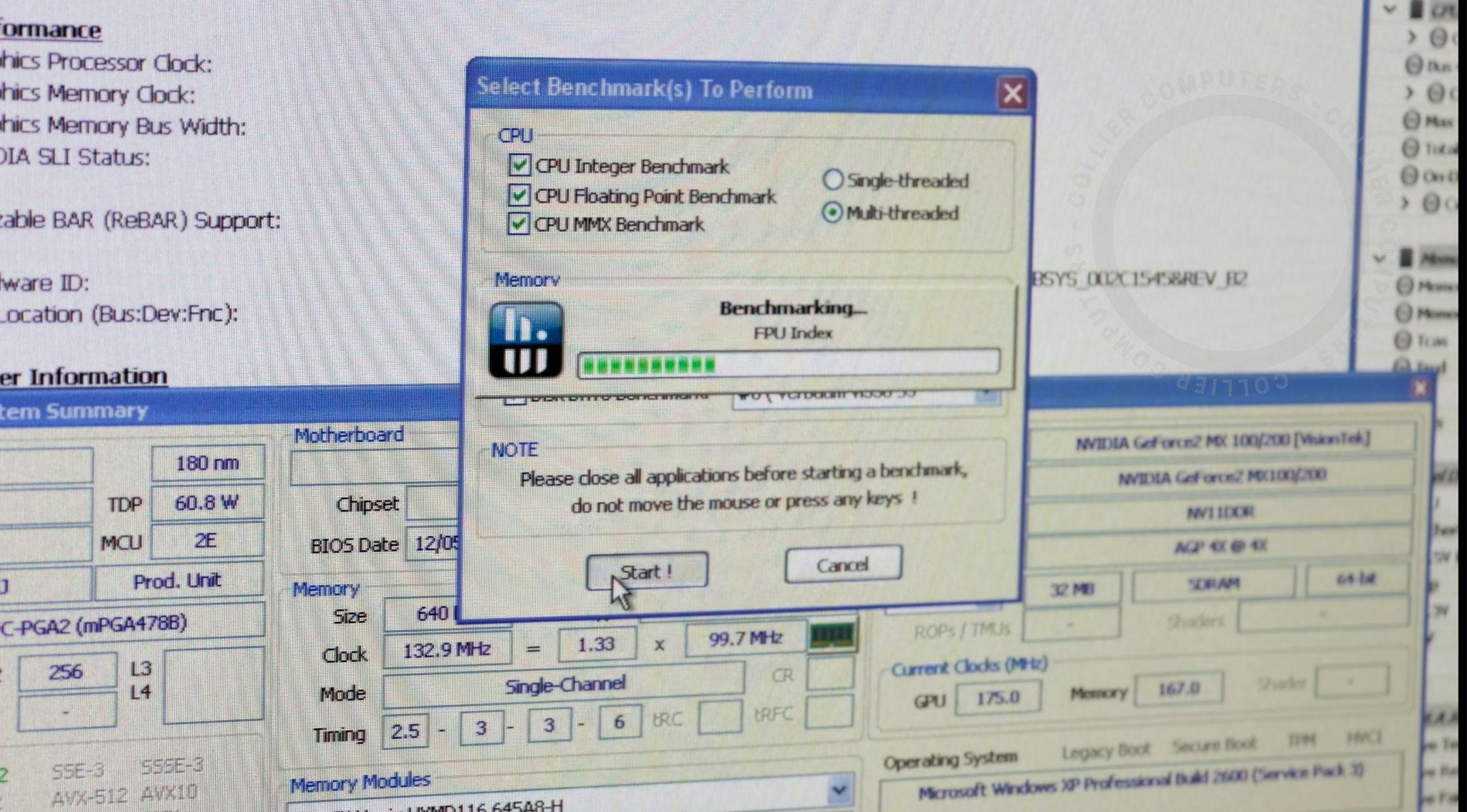
Unlock the full potential of your PC with our Benchmark Tools Download package. Whether you’re a gamer, a professional, or a tech enthusiast, these benchmark applications are essential for assessing and optimizing your system’s performance. Our curated collection includes industry-leading tools that provide detailed insights into your CPU, GPU, memory, and overall system health.
Included Benchmark Applications
- Blender Benchmark
- Description: Assess your system’s rendering capabilities using Blender, a powerful 3D creation suite. This benchmark helps determine how efficiently your CPU and GPU handle complex rendering tasks.
- CPU-Z
- Description: A lightweight utility that provides in-depth information about your CPU, including clock speeds, cache levels, and core voltages. Essential for monitoring your processor’s performance and stability.
- Cinebench
- Description: Evaluate your CPU and GPU performance with Cinebench, which renders photorealistic images to stress-test your hardware. Ideal for both single-core and multi-core performance analysis.
- PerformanceTest
- Description: A versatile benchmarking tool that measures your PC’s performance across various categories, including CPU, 2D/3D graphics, disk, and memory performance.
- 3DMark06
- Description: An industry-standard benchmark for testing DirectX 9 hardware, providing comprehensive graphics and CPU performance scores. Perfect for gamers looking to optimize their gaming rigs.
- SuperPI
- Description: A CPU-intensive benchmark that calculates pi to a specified number of digits. It’s a reliable tool for testing your CPU’s single-threaded performance and stability.
- PCMark 10
- Description: Evaluate your entire PC’s performance with PCMark 10, which simulates real-world tasks like web browsing, document editing, and video conferencing to provide an overall performance score.
- HWiNFO
- Description: A comprehensive system information tool that offers real-time monitoring and reporting of hardware components. Essential for diagnosing system issues and ensuring optimal performance.
- CrystalDiskMark
- Description: Test the speed of your storage drives with CrystalDiskMark. Measure sequential and random read/write speeds to ensure your SSDs and HDDs are performing at their best.
- Unigine Heaven Benchmark
- Description: Push your GPU to its limits with Unigine Heaven, a demanding benchmark that provides detailed insights into your graphics card’s performance under heavy loads.
- Futuremark PCMark Vantage
- Description: An older but reliable benchmark tool that measures system performance across various tasks, including gaming, digital content creation, and everyday computing.
- AIDA64 Extreme
- Description: A comprehensive diagnostic and benchmarking tool that provides detailed information about your hardware and software environment. It includes multiple benchmarks to test CPU, FPU, memory, and disk performance.
Why Download Our Benchmark Tools Package?
- Comprehensive Testing: Our package includes a wide range of tools to evaluate every aspect of your PC’s performance, ensuring you have a complete understanding of your system’s capabilities.
- Ease of Use: All applications are pre-configured and ready to use, saving you time and effort in setting up individual benchmarks.
- Stay Informed: Regularly benchmarking your system helps you stay informed about its performance, identify potential issues early, and make informed decisions about upgrades or optimizations.
- Secure and Reliable: We ensure that all benchmark tools are up-to-date and safe to use, providing peace of mind as you test your system.
How to Download and Use
Run Benchmarks: Launch each application to start testing your system. Use the results to assess performance and identify areas for improvement.
Log In or Create an Account: To access the Benchmark Tools Download, please log in to your account. If you don’t have an account yet, registering is quick and free.
Download the ZIP File: Once logged in, navigate to the download link on this page and click to download the ZIP file containing all benchmark applications.
Extract and Install: After downloading, extract the ZIP file to your preferred location. Follow the included instructions for installing and running each benchmark tool.
Get Started Today
Enhance your PC’s performance with our all-in-one Benchmark Tools Download. Whether you’re troubleshooting, optimizing, or upgrading, these tools provide the data you need to make informed decisions. Click the link below to download and to take the first step towards a faster, more efficient computer.
