Your cart is currently empty!

Reviving My Old Windows XP Machines: A Trip Down Memory Lane
Reviving Old Windows XP Machines has been on my mind lately, mostly because I’ve been tinkering with computers since I was a kid. Now that I’m 42 going on 43, I find myself drawn back to the systems that sparked my early interest in tech. Recently, I dusted off two of my old towers—a Dell Dimension 4700 and a Gateway 500SE—hoping to see those familiar Windows XP screens again. Little did I know that trying to bring these classics back to life in 2024 would take me on a trip down memory lane, complete with quirky activation loops, retro troubleshooting, and all the nostalgia that comes with it.
What You’ll Learn in This Post:
- Why embracing the quirks of vintage PCs can be surprisingly rewarding
- How I overcame activation loops on a Dell Dimension 4700
- The phone activation trick that brought a Gateway 500SE back online
- Tips for restoring old XP desktops, including navigating Safe Mode without a mouse
Why Reviving Old Windows XP Machines Matters to Me
I still remember the thrill of booting up a computer in the early 2000s. The spinning hard drive, chunky icons, and that iconic green Start button were more than just visuals—they marked a pivotal moment in personal computing history. Sure, modern PCs are sleek and powerful, but they can’t capture the feeling of rediscovering the OS that guided so many of us into the digital world. Reviving Old Windows XP Machines isn’t just about getting them to run; it’s about reconnecting with the past, savoring the imperfections, and appreciating how far we’ve come.
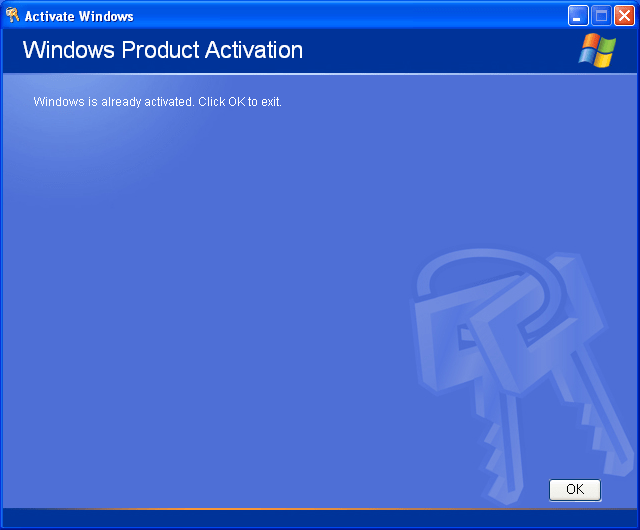
The Activation Nightmare: Dell Dimension 4700
When I powered on the Dell Dimension 4700, I expected a quick trip back in time. Instead, I got stuck in a bizarre activation loop. Windows XP insisted I needed to activate before logging in, but every attempt to do so led it to declare I was already activated. Round and round I went, stuck in a digital stand-off that never seemed to end. Booting into Safe Mode didn’t help, especially since my mouse refused to work there. I found myself navigating with just a keyboard, tapping through menus like it was the late ‘90s again.
The Gateway 500SE: Phone Activation in 2024
The Gateway 500SE offered a different challenge. This one asked me to activate by phone, providing a toll-free number and an Installation ID. Calling a 1-800 number to activate XP in 2024 felt like time travel, but I followed the prompts, got a text message with a link, and entered the codes as instructed. To my surprise, it worked flawlessly. In just a few minutes, the Gateway was humming along like it was 2005, and I was free to explore all those old programs and memories stored on its hard drive.
Embracing the Nostalgia
So why bother reviving old Windows XP machines when today’s hardware and software are so much better? For me, it’s pure nostalgia. There’s a comfort in hearing that old hard drive spin up, seeing those retro icons, and remembering what computing was like before smartphones and streaming services ruled the world. This process reminded me that computing used to be a bit messier and a lot more hands-on. Troubleshooting was a given, and victory felt sweeter when you actually had to work for it.
Tips for Anyone Trying the Same
If you’ve got an old XP rig collecting dust, here are a few pointers:
- Be Patient: Expect weird hurdles and activation loops that make no sense by modern standards.
- Use Classic Fixes: Don’t be afraid to Google old forum posts or try the file deletion trick I used on the Dell.
- Embrace Keyboard Navigation: Your mouse might bail on you in Safe Mode, so be ready to navigate like it’s 1998.
- Enjoy the Ride: Remember, this is about nostalgia, not practicality. Have fun with it.
Security and Practical Considerations
Keep in mind that Windows XP no longer receives security updates. If you do connect these machines to the internet, you’re taking a risk. Many enthusiasts prefer to keep these restored PCs offline, using them as dedicated retro gaming stations or to run old software in a safe environment.
Final Thoughts
Reviving old Windows XP machines isn’t going to replace your modern setup. It won’t offer blazing speeds or cutting-edge capabilities. What it will give you is a window into the past, a moment to reflect on how personal computing evolved, and maybe a chance to play a few classic games on the hardware they were meant to run on. For me, that’s reason enough to put in the effort, smile at the quirks, and welcome these retro companions back into my tech life.

Leave a Reply