Your cart is currently empty!
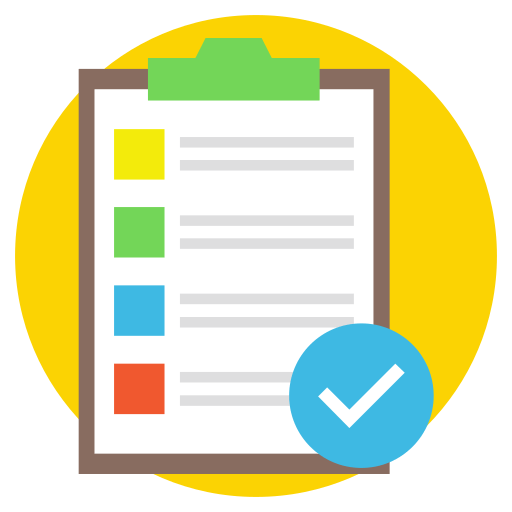
2024 – Week 49 – Weekly Progress at Collier Computers
This week’s Weekly Progress at Collier Computers has been filled with exciting updates! From improving website SEO to running benchmarks on retro PCs, Week 49 of 2024 has been highly productive. Read on for a detailed recap of completed tasks and a preview of what’s coming up next.
Completed Tasks:
- Edited WordPress theme to match new site design. This included updating buttons, fonts, padding, etc. Lots of small UI design changes, with a few more to go.
- Added SEO for blog posts and pages. Using the
Rank Mathplugin and trying to ensure all of my articles and pages are setup with high scores. - Published 4 posts. Check out the blogs page to read them all.
- Installed and configured the Reading Time plugin.
- Investigated Racing Sim setup. You can read more about the setup here.
- Migrated products from Parts-DB to WooCommerce. You can read more about this here.
- Tested Windows activation on Dell Dimension 4700 and Gateway 500SE PC. Read more about my struggles and successes here.
- Created a PC benchmark spreadsheet template. Full blog post article coming later this week.
- Ran benchmarks on Gateway 500SE PC. Full blog post article coming later this week.
- Updated product specs (RAM, GPU, soundcard, CPU) for the Gateway 500SE PC. Product details can be found here.
- Added HWiNFO32 system info file for Gateway 500SE PC. Product details can be found here.
- Published an article on X about finding cheap/easy solutions for screen capturing older PCs. Read more here.
- Set up a project board for tracking work. Full blog post article coming later this week.
Upcoming Work:
- Add SEO for the Gateway 500SE PC.
- Fix or reinstall Windows XP on Dell Dimension 4700.
- Update product data for Dell Dimension 4700.
- Write a blog post on setting up and working on benchmarking.
- Test the PerformanceTEST benchmarking tool.
- Order and test the USB capture card hardware
Looking Ahead:
I’m particularly thrilled to get the USB capture card working so I can record gameplay and benchmarks from older PCs. The biggest challenge will be configuring it correctly and using OBS Studio to capture video output successfully. If you’ve got tips or recommendations, I’d love to hear them!
Stay tuned for more updates next week, and check out my other posts for insights into restoring and benchmarking retro PCs.

Leave a Reply